


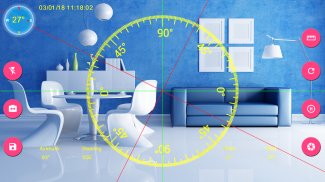



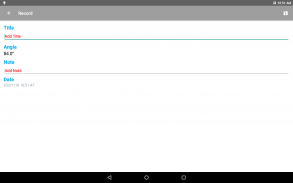

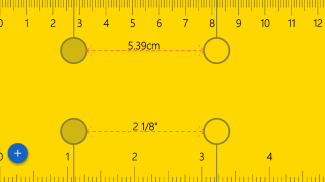
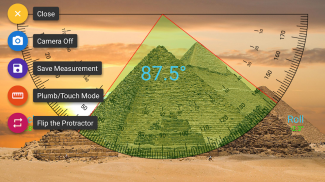






Angle Meter

Description of Angle Meter
Angle Meter is an application designed for measuring angles and inclinations accurately. This tool provides users with the ability to assess angles in various contexts, making it practical for both professional and recreational use. Available for the Android platform, users can conveniently download Angle Meter to their devices for easy access to its features.
The app utilizes the arc tangent of gravity between two axes, allowing for precise measurements based on the quality of the device's sensors. With a focus on functionality, Angle Meter includes several measurement modes tailored to different needs. These modes enable users to obtain accurate readings whether they are working on construction projects, DIY tasks, or simply checking the angle of an object in their environment.
One of the primary modes is the Single Angle measurement, which allows users to rotate their devices to read the angle directly. This straightforward approach is ideal for quick assessments without any complications. For those needing to compare angles, the Difference Between Two Angles mode is particularly useful. By fixing the first angle and then measuring the second, users can easily determine the inclination between two separate objects.
In addition to these basic modes, the Relative Angle mode is designed for situations where the object is not parallel to the ground or on an uneven surface. This feature is beneficial for accurately measuring angles in various conditions. Users can set the first portion of the angle and complete the measurement by rotating their device, ensuring reliable results even when the surface is not level.
The Bubble Level feature enhances functionality by allowing users to measure the ground's angle both horizontally and vertically. By placing the device on a flat surface, users can ensure accurate leveling, which is essential for construction and various household tasks.
Angle Meter also offers an option to save recordings in a database, providing users with the capability to view their measurements as lists or charts. This feature is useful for tracking measurements over time or for comparing results from different projects. Furthermore, users can obtain a copy of their measurement history in XLS format, which facilitates easy sharing and documentation of data.
The app includes an image measurement screen, allowing users to measure the angle of an object directly from a picture. This feature is particularly advantageous for users who may want to assess angles in environments where physical measurement is not feasible. The image gallery within the app displays images in preview mode or with detailed information, making it easy to access and manage these measurements.
Customization options within Angle Meter allow users to tailor their experience according to personal preferences. This flexibility ensures that the application can meet the specific needs of different users, whether they are professionals seeking precision or casual users interested in simple angle measurements.
User engagement is also a priority for the developers of Angle Meter. The app provides a Help Section that includes a user manual and a privacy policy, ensuring users have access to important information and guidelines for using the app effectively. Feedback is encouraged, and users can contact the developers with suggestions or inquiries at any time, fostering a sense of community and support.
For those who encounter bugs while using the application, the developers emphasize the importance of reporting issues directly, along with details about the device used. This proactive approach aims to address any problems promptly, ensuring a smoother user experience.
The Angle Meter application is an essential tool for anyone needing to measure angles accurately. Its various modes, including Single Angle, Difference Between Two Angles, Relative Angle, and Bubble Level, provide comprehensive options for different measurement needs. The ability to save recordings, view measurement histories, and measure angles from images enhances its versatility.
By offering customization options and encouraging user feedback, Angle Meter stands out as a user-friendly application that caters to a wide range of measuring requirements. Whether for personal projects, professional tasks, or educational purposes, this app serves as a reliable resource for angle measurement.
The combination of accurate sensor-based measurements, various measurement modes, and user-friendly features makes Angle Meter a valuable addition to any Android device. Users looking for a straightforward and effective angle-measuring tool will find this app particularly useful in their everyday activities.
For more details about how to use the app or suggestions to improve it, users are encouraged to reach out via email.


























